Today we’re comparing the most popular WordPress SEO plugins, focusing not on their features but on their performance. Here are the plugins we have selected for this comparison:
- Yoast SEO v23.1 with 10+ million installations
- All in One SEO v4.6.7.1 with 3+ million installations
- Rank Math SEO v1.0.224 with 2+ million installations
- SEOPress v8.0 with 300,000+ installations
- The SEO Framework v5.0.6 with 100,000+ installations
- Slim SEO v3.25.3 with 30,000+ installations
The minimum we ask of these plugins are the basic features we think an SEO plugin should have:
- The ability to edit the meta title and meta description of search result snippets
- Social media tags (Open Graph, Twitter cards…)
- XML sitemaps
- Structured data (schema)
- The ability to set the default images for social media and search engines
There are three plugins that are more popular than Slim SEO, but we have not included them in the list: Squirrly SEO, SEO SIMPLE PACK and BoldGrid Easy SEO. The first plugin takes a different approach to SEO by offloading many functions to its servers and using “holistic SEO” techniques, which puts it in a different category. The other two are too basic and lack one or more features we consider necessary. Let’s take a look at the numbers and find out which is the fastest WordPress SEO plugin.
Test Conditions
Each plugin has been set up under the following conditions:
- All onboarding wizards run with the default settings.
- We upload our site logo.
- We upload the default images for social media.
- Facebook and Twitter URLs added.
- Remove or disable all unnecessary features (which gives you an idea of how much bloated a plugin is). These are:
- All in One SEO: Broken Links Checker, Analytics, Conversion Tools, Image SEO
- Yoast SEO: Insights, Slack Sharing, SEMRush, Wincher
- Rank Math: Open external links in new tab, AI, Analytics, SEO Analyzer
- SEOPress: Analytics, Universal Metabox
- Slim SEO: Image Alt Text, Redirection
- Enable the XML sitemap.
- Do not connect to Google Search Console.
- Hide announcements.
- No usage tracking enabled.
- If possible, the “readability” feature should be active, as it is always active with AIOSEO.
- Do not import any settings from any other plugin.
- Do not connect to external services (like Rank Math tries to do).
Performance Metrics
We measure the performance of each plugin with these metrics:
- Execution time in the frontend while logged out (ms)
- Execution time on the Dashboard page when logged in as admin (ms)
- Execution time on a single page editor (ms), on which all plugins load their metadata editors.
- Total size and number of CSS files in the backend, on a single page editor (KB)
- Total size and number of JS files in the backend, on a single page editor (KB)
- Does the plugin clean itself up after uninstallation? Or does it at least offer the option of removing the database information after uninstallation via the plugin settings?
The execution time is measured with the Code Profiler plugin, one plugin at a time and with no other plugins enabled. We repeated each execution time test three times and then averaged the results to ensure we were getting accurate times.
Results
| Yoast SEO | All in One SEO | Rank Math SEO | SEOPress | The SEO Framework | Slim SEO | |
|---|---|---|---|---|---|---|
| Execution time – Frontend | 71 ms | 103 ms | 69 ms | 63 ms | 35 ms | 23 ms |
| Execution time – Dashboard | 95 ms | 138 ms | 73 ms | 54 ms | 6 ms | 13 ms |
| Execution time – Editor | 177 ms | 176 ms | 96 ms | 100 ms | 20 ms | 20 ms |
| Size and number of CSS files | 48.8 KB / 14 files | 82.6 KB / 39 files | 34.1 KB / 7 files | 14.4 KB / 3 files | 5.7 KB / 5 files | 1.2 KB / 1 file |
| Size and number of JS files | 678 KB / 30 files | 658 KB / 108 files | 190 KB / 9 files | 9.8 KB / 6 files | 22.4 KB / 12 files | 16 KB / 4 files |
| Clean uninstalling? | No | Yes | No | No | No | No |
Key Takeaways
- Both The SEO Framework and Slim SEO are undoubtedly the fastest SEO plugins for WordPress. Their execution time is at least twice as fast as the other options.
- On the other side of the scale, Yoast SEO and All in One SEO are the worst SEO plugins in terms of performance. No matter which aspect you check, they will slow down your website.
- Oddly enough, All in One SEO is the only SEO plugin for which you can easily remove all settings and data. With all the others, you either have to use not-so-simple procedures (e.g. Rank Math, which requires you to add a line in your wp-config.php file) or click a reset settings button that doesn’t really uninstall the plugin.
Conclusion
An SEO plugin should only offer a few selected options. Why? Because SEO is mainly done by the content itself. You don’t need AI features, you don’t need to track Google Search Console in your plugin and you don’t need breadcrumbs (which your theme should add, by the way).
Knowing this, if we had to pick a winner, it would be The SEO Framework, as it offers just the right amount of features without overloading the plugin. Slim SEO is also an excellent option, but we think the extra features that The SEO Framework offers compared to Slim SEO are useful, such as the ability to not index certain custom post types. In any case, you won’t go wrong with either plugin.
Also, most chances are you use Yoast SEO or All in One SEO. If so, do yourself a favor and stop using them. The latter in particular is 20% useful and 80% an advertisement for the rest of its parent company services.
What do you think? Share your experiences and preferences in the comments! And if you want to optimize your site further, you can also let us do it for you with a Complete Speed Optimization!



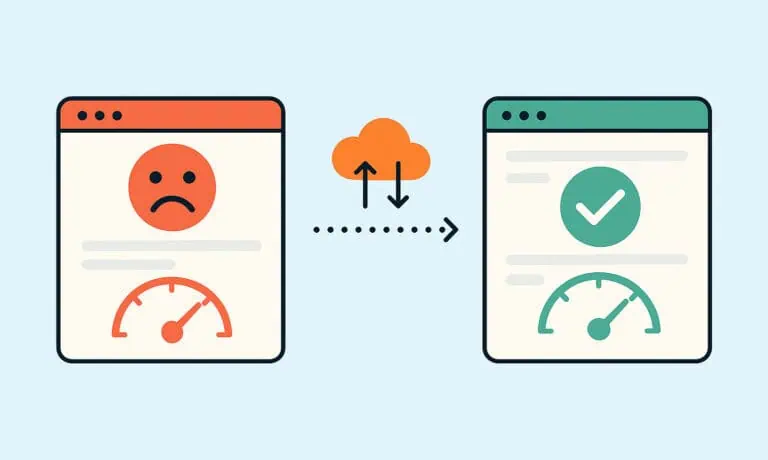


Would be nice if you could add a test for SEOPress 8.5 or later.
They improved its performance in 8.5.
We’ll definitely do that! Thanks for letting us know 🙂