
Recommended By

Here’s how we speed up your WordPress site
Website Cleanup
- Review of all installed plugins, theme assessment, and removal of unnecessary components.
- Settings optimization of existing plugins and theme.
- Thorough database cleanup.
Speed Optimization
- Configuration of only the necessary optimization tools.
- Adjustments to your installation, server, and CDN for maximum performance.
- Full front-end and back-end optimization.
Meeting Core Web Vitals
- Key resources preloading, to improve the Largest Contentful Paint (LCP) and general loading times.
- Layout shifts correction, to stabilize your website’s appearance and the Cumulative Layout Shift (CLS).
- Interaction delays fix, to improve responsiveness and the Interaction to Next Paint (INP).
So this is what a complete speed optimization means. Basically, our optimization approach covers a wide range of aspects, including but not limited to…
⏩ LCP improvement (Core Web Vitals)
⏩ Plugin assessment and correct setup
⏩ Image compression
⏩ Browser caching
⏩ WordPress code cleanup
⏩ Unused CSS removal
⏩ INP improvement (Core Web Vitals)
⏩ File and server cache configuration
⏩ Fonts optimization
⏩ JavaScript loading improvement
⏩ Server and CDN tweaking
⏩ File system cleanup
⏩ CLS improvement (Core Web Vitals)
⏩ WooCommerce optimization
⏩ Theme analysis and proper setup
⏩ Lazy loading
⏩ Database cleanup
⏩ Assets preloading
Benefits Of WordPress Speed Optimization
Faster Load Times
Your visitors will enjoy faster access to your content, reducing bounce rates and keeping them engaged.
Higher Conversion Rates
Optimized speed can lead to more completed purchases and enquiries, directly impacting your bottom line.
Better Search Rankings
Faster websites are favoured by search engines, helping your site gain visibility and attract more organic traffic.
Improved User Experience
A smoother browsing experience enhances customer satisfaction, encouraging repeat visits and loyalty.
Our Proven Process for Accelerating Your Site
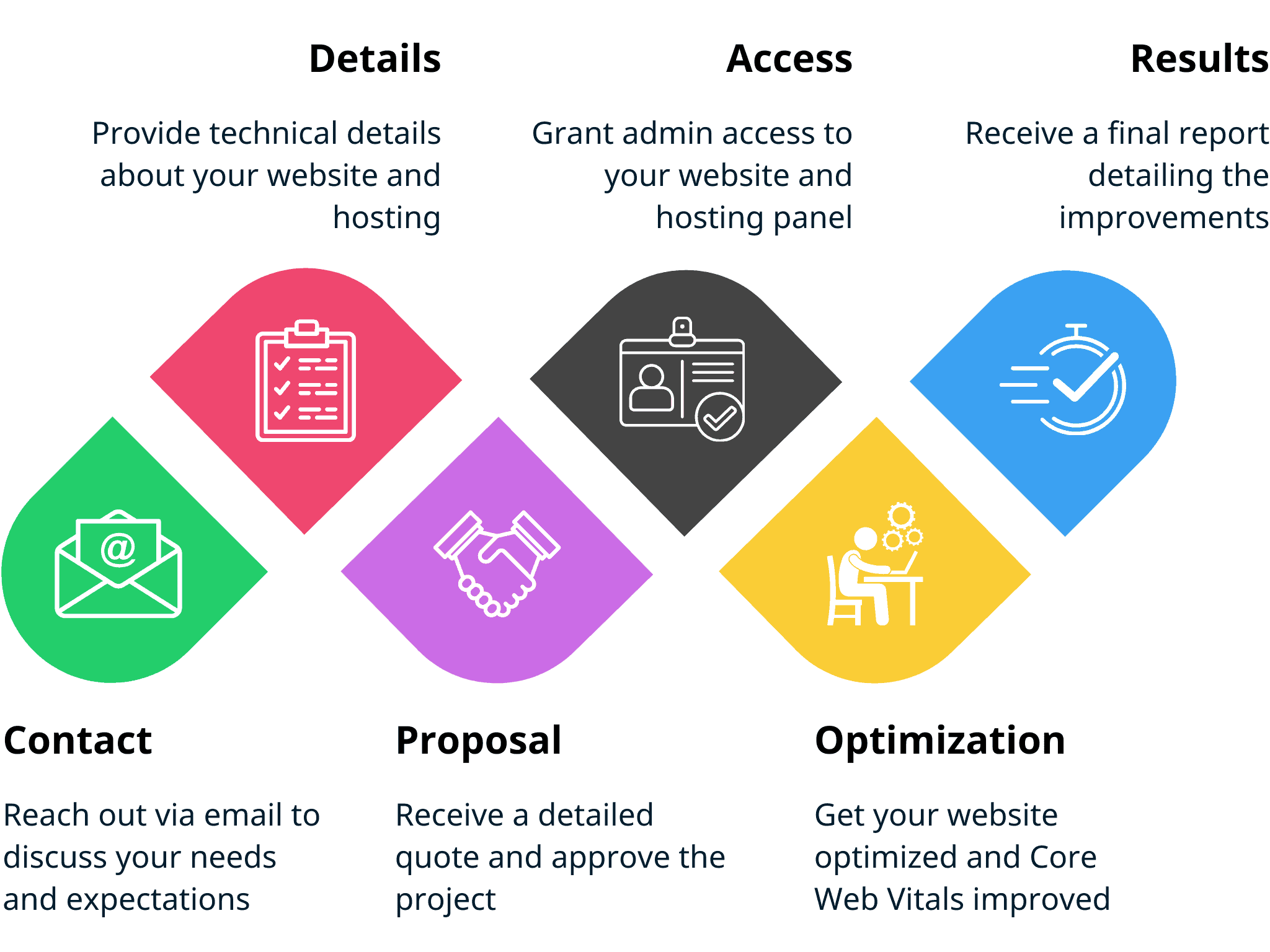
See Our Client Transformations
Green numbers look amazing, and we’re proud of them! But don’t forget that real performance is measured by Core Web Vitals: the metrics that impact user experience and SEO. We focus on making your site actually faster, not just boosting a number. 🚀 (Results may vary, but the speed boost is real!)
Click on any score to see the full details.
What Our Clients Say

Tony Larsson
The Accelera team knows what they’re doing. I bought the audit first and got a thorough report stating all the issues and recommendations on addressing them.
I decided to hire Accelera to execute the optimization for us and WOW! Their work was very professionally done. They are the rock stars of performance optimization.
I would recommend anyone and everyone to hire them. Even if you consider yourself skilled, this is the next level.
Thank you guys!

Laura Pérez
Really worth it! The speed analysis they provide is nothing like what the free tools online give you. Accelera reports give you a full strategy and explanations (seriously I got over 20 pages of reports) on how to make your specific website faster. This is really useful because I previously hired 2 different people for “speed optimization” who did almost nothing and I had no idea what I was being changed for. I already implemented some of the recommendations of Accelera and saw improvement! They also offer doing the actual optimization for you which I might use now that I know it works. Gerard who was giving the information and answering my questions was great!! 🙂

Igor Murashev
Wow, these guys are amazing! I’m blown away by the incredible job they did in optimizing our WordPress site for lightning-fast speed.
There are a ton of options out there, but Gerard is hands down one of the best specialists in the industry. His dedication, positive attitude, and professionalism are simply outstanding. I can’t believe how much time he spent working on our outdated site, but it was all worth it in the end – the results are truly impressive!
Ready To Speed Up Your Wordpress Site?
Get Your Free Quote Now
Frequently Asked Questions
How much does it cost?
It depends on the website itself, because as we usually say, every website is a different world and they all have different configurations, plugins, themes, hosting providers, etc. For an average website, the price ranges from 1090€ to 1490€, but please get in touch with us so we will be able to give you an accurate quote.
Will my website get an A or 100 after you take care of all the tasks?
GTmetrix, Google PageSpeed Insights, and similar tools evaluate different aspects of a website beyond mere loading speed. Achieving a high score is complex due to the multitude of influencing factors, making it impossible to guarantee a specific score. However, a perfect score isn’t mandatory for meeting the Core Web Vitals standards or having an ultra-fast website; the primary goal is to optimize your site for quick loading and passing the Core Web Vitals. And don’t worry, our efforts are usually correlated with improving these scores as well!
Will there be any downtime?
There should not be any. There are two instances when scheduling downtime may be necessary: in case we need to migrate your site to a new server or in case we need to restore a backup for some reason. Don’t worry, we will inform you in advance.
How soon can you start and when will my site be ready?
Projects are executed based on a “first in, first out” approach. After the payment is made, we all plan together when we can start, but typically, projects can start within 5 to 10 working days post-payment, and they are completed within 10-20 working days, depending on the project difficulty and our workload. If you require faster results, feel free to ask about our “express” service (additional fees may apply).
Do you offer a money-back guarantee?
If the loading speed of your website does not improve after all suggested changes have been implemented, yes, you will get the entire amount you paid back. Please make sure to read the Terms and Conditions!
What’s the difference between the Managed Optimization and a one-time Complete Speed Optimization?
The Complete Speed Optimization is a one-time service, designed to maximize the speed of your WordPress website in its current state.
The Managed Optimization includes the Complete Speed Optimization, while also continuously adapting to changes that impact your website’s performance. This includes monitoring and adjusting the optimization strategy for new plugins and features that are added to the website, design updates, and changes in search engine algorithms. Not only that, the Managed Optimization also includes ongoing consultation from a WordPress optimization expert.
What do you need from me during the process?
First of all, we need access to your website. This includes: admin access to your WordPress backend, hosting provider control panel, CDN provider dashboard and database. During the project, we also expect you to participate to a certain extent: you give us feedback on the proposed changes, create a backup (we do that too) and test thoroughly after we’ve made the changes (we test too, but you know your site best after all!).
Do I need to buy any tool from you to get the best results?
In most cases, we achieve good results at no additional cost. However, often it is necessary to invest in a (affordable) specific program or tool. Don’t worry, we’ll let you know in advance.
Can you work on a staging site?
We currently do not work with staging sites. Working directly on your production/live environment is perfectly safe. We thoroughly test your site after implementing changes to prevent any significant issues, and we make backups and encourage you to do too. Moreover, your clients won’t even notice that we are there. However, in exceptional cases, we may consider working on a staging site (additional fees may apply).
How will we communicate?
The entire project relies on email communication to facilitate consistent and traceable interactions. This approach ensures that you are kept informed about every aspect of our work, and, ultimately, all documentation is conveniently consolidated in a single email thread for your easy reference. That said, depending on the work to do, we can also use WhatsApp.
How do I pay?
After you have contacted us and are ready to start working, we will send you a payment link that you can use to pay securely by credit card.
Do you have any kind of agreement that we can commonly sign?
Feel free to take a look at our Terms and Conditions.
Any Other Questions?
Get in touch today and we will come back to you as soon as possible.
Latest From Blog
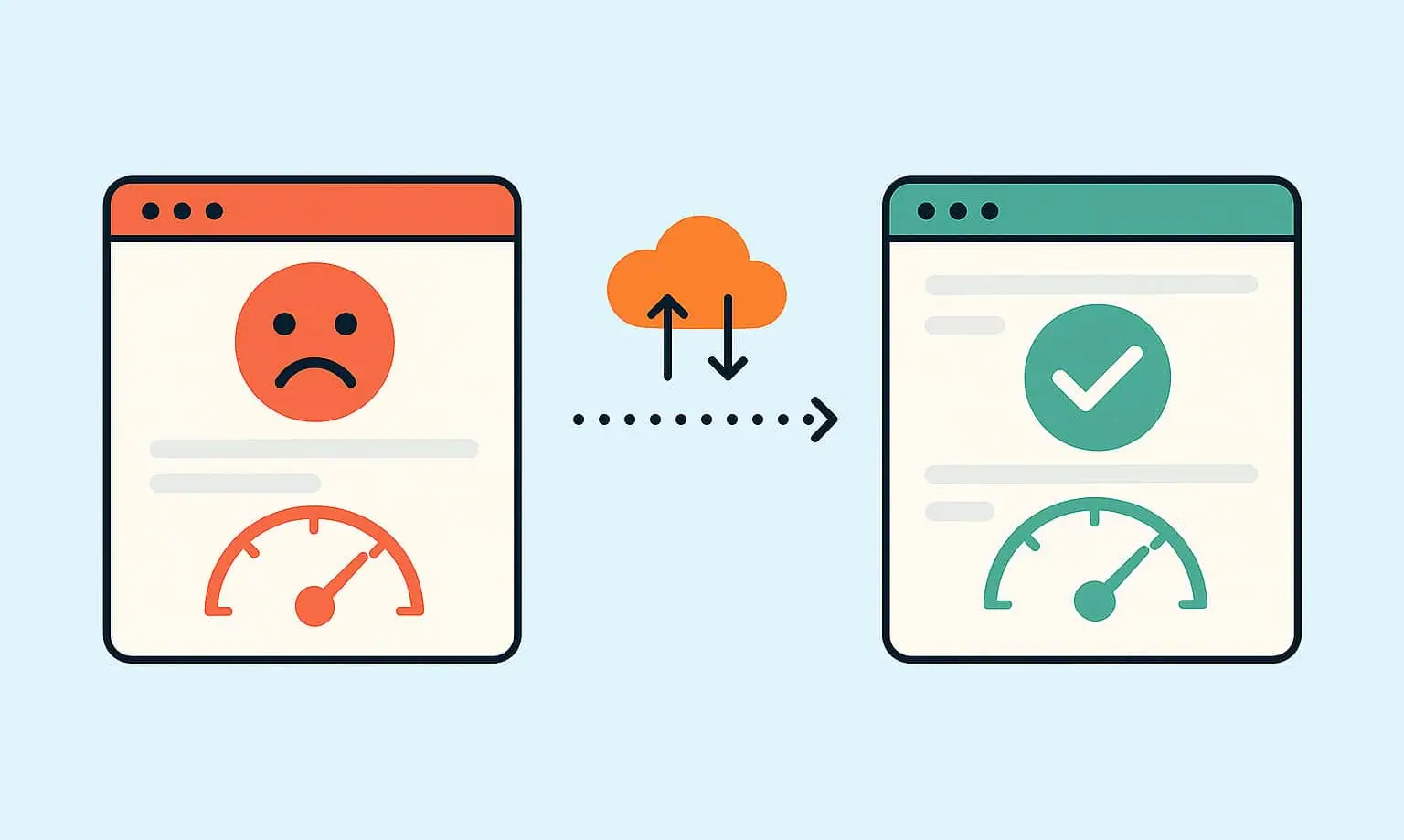
What we learned from a website crash
Hosting migration case study: slow website under high traffic (SiteGround), issues persisted after move: root cause identified and performance fixed.

Meet your frenemies: Render blocking requests in WordPress
Learn how to remove render blocking requests on WordPress the correct way. We also explain what they are and which plugins are best for fixing them.

Why SiteGround has gone downhill
A genuine review and opinion about SiteGround. What’s changed and why it’s no longer a good hosting service. Slow, expensive, lawsuits, and too many limitations.


















