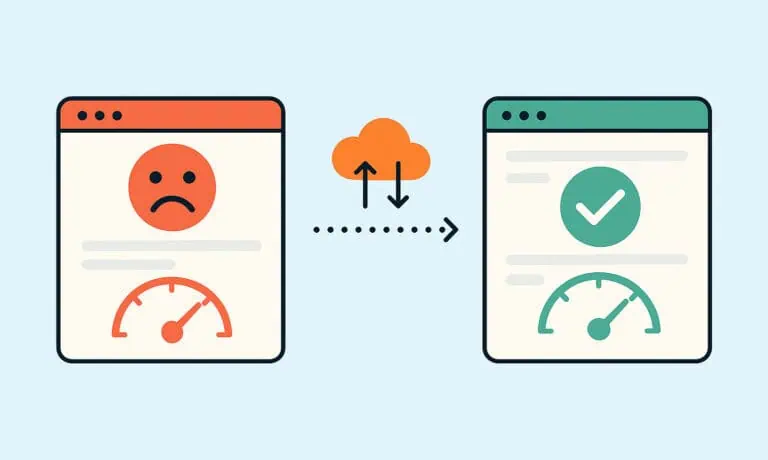Every website eventually encounters 404 errors. A 404 error page shows up when a visitor tries to access a URL that doesn’t exist. Maybe the link was typed incorrectly, the page was deleted, or a search engine indexed an outdated URL. No matter what happened, running into too many broken links and 404 pages can frustrate visitors, and hurt user experience.
The good news? If you run a WordPress website, it’s very easy to “fix” 404 errors! One of the most effective methods is to redirect 404 pages to your homepage. This keeps visitors on your site, lowers bounce rates, and ensures a smoother user experience.
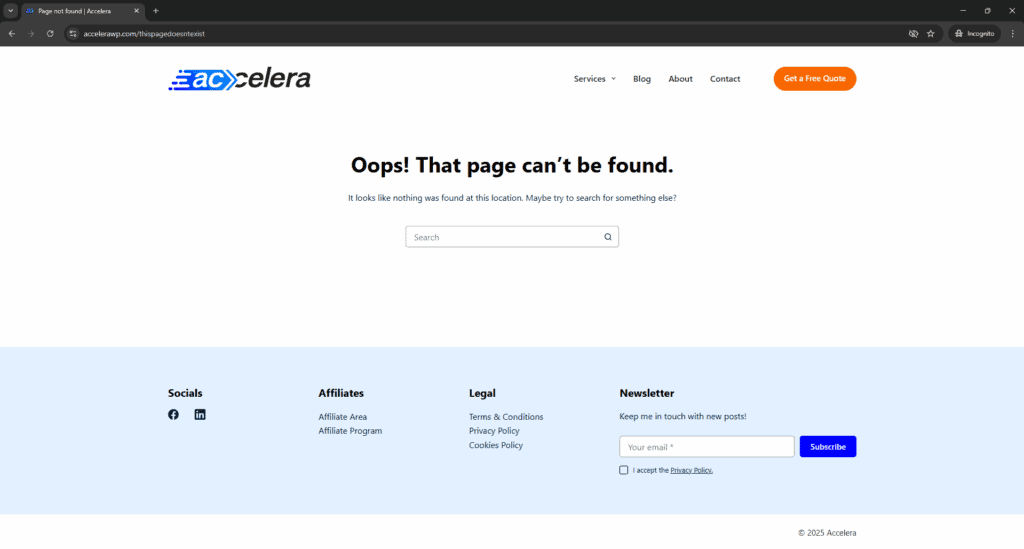
The simple fix: Redirect 404s with a simple plugin
The easiest way to fix 404 errors is to use the free Redirect 404 to Homepage plugin by pipdig. It’s super-lightweight, has no unnecessary settings, and works instantly. Here’s how to set it up:
- In your WordPress dashboard, go to Plugins → Add New.
- In the search bar, type “Redirect 404 to Homepage”
- Click Install, then Activate.
That’s it, you’re done! From this moment on, every 404 page will automatically redirect to your homepage. No configurations, no extra features, no performance impact. Install it once and forget about it.
Why not use other plugins?
If you search for “404 redirect” plugins, you’ll find plenty of options. The problem? Most of them come with dozens of extra features you’ll never need: tracking, custom rules, analytics, and more. While those might sound nice, they add weight and complexity to your site.
At Accelera, we’re focused on speed and performance. Every unnecessary plugin option adds overhead. If you only want to fix 404 errors, there’s no reason to bloat your site with tools you’ll never use. The lighter, the better.
Why not just edit the functions.php file?
Technically, the manual fix is easy: all the plugin does is add a small piece of code to automatically redirect 404 pages. You could add it yourself to the functions.php (and we do frequently share guides on how to do such tweaks), even though editing theme files isn’t always convenient or safe, especially if you’re not comfortable with PHP.
In this particular case, editing your functions.php is unnecessary work. The plugin already contains the exact code (less than 10 lines) you would manually add to the functions.php. So why risk breaking something in your theme files when you can just install and forget? 🙂