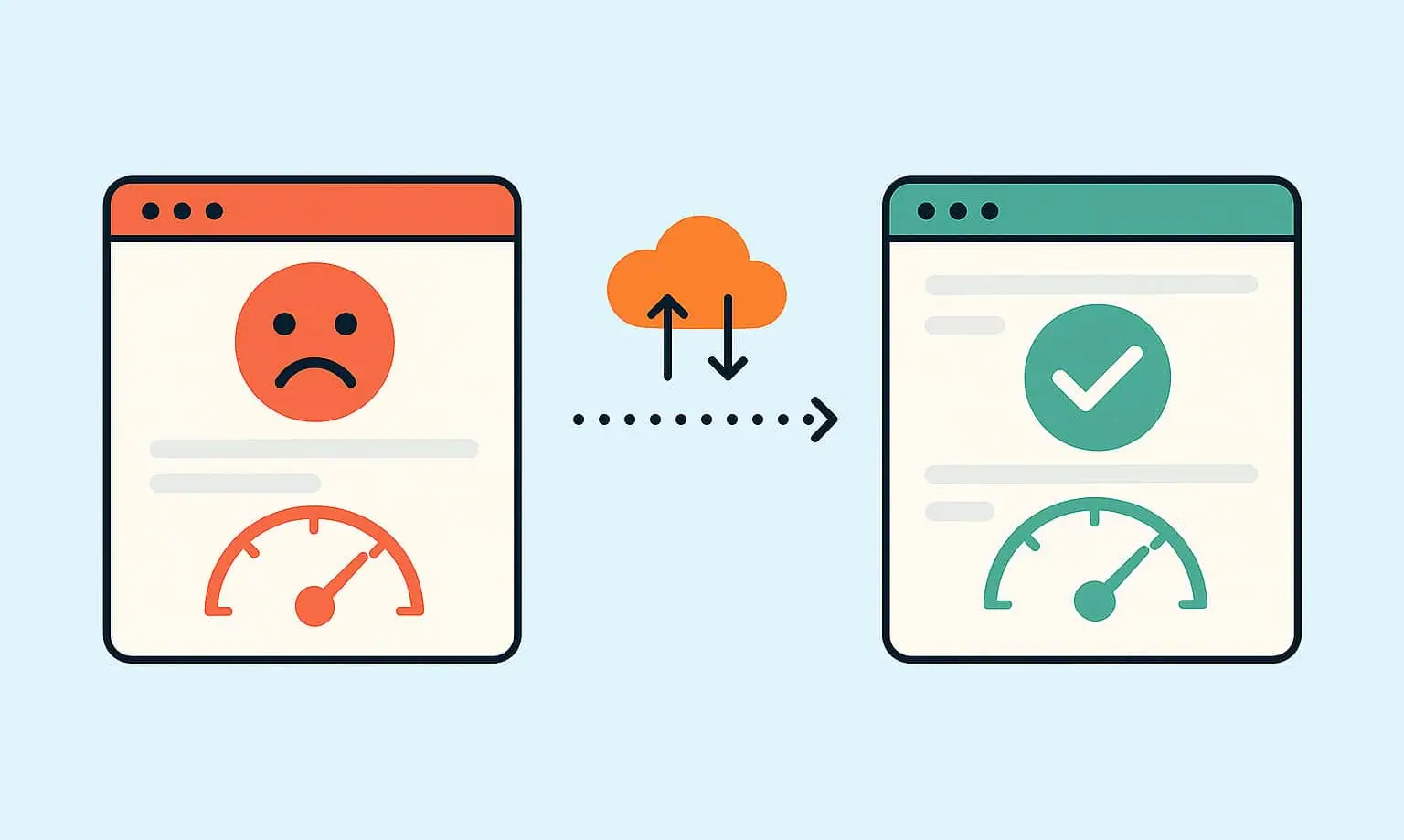
What we learned from a website crash
Hosting migration case study: slow website under high traffic (SiteGround), issues persisted after move: root cause identified and performance fixed.
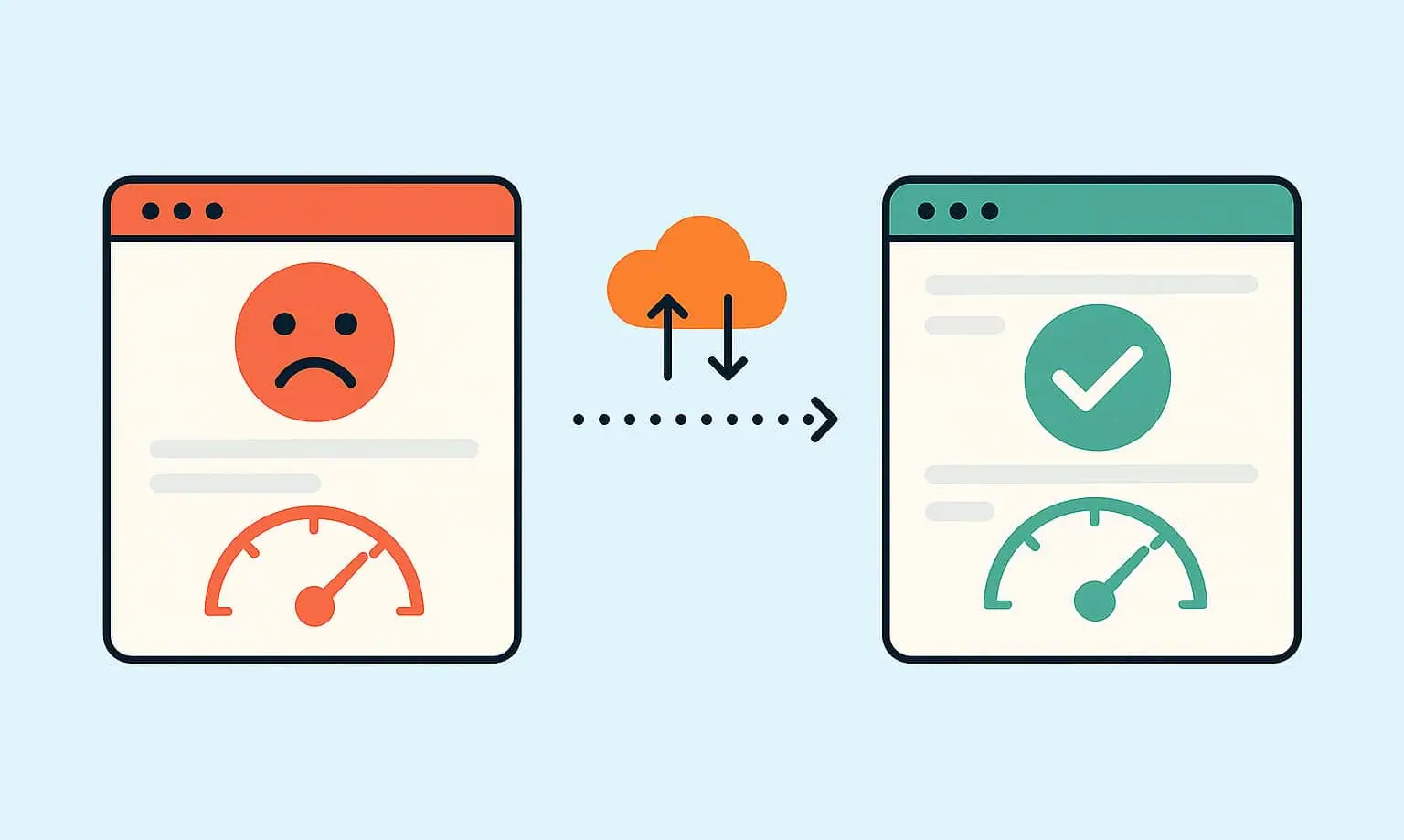
Hosting migration case study: slow website under high traffic (SiteGround), issues persisted after move: root cause identified and performance fixed.

Learn how to remove render blocking requests on WordPress the correct way. We also explain what they are and which plugins are best for fixing them.

A genuine review and opinion about SiteGround. What's changed and why it's no longer a good hosting service. Slow, expensive, lawsuits, and too many limitations.

How to deactivate a WordPress plugin on specific pages step by step, without using other plugins! Use just PHP code in the functions.php file.

Objective performance comparison review between WooCommerce & FluentCart. We check the PHP execution time, CSS/JS requests and Core Web Vitals.

One-click WordPress speed plugins give surface fixes. Real performance needs tailored, hands-on optimization by an expert WordPress optimization service.

Fix WordPress 404 errors fast by redirecting broken links to your homepage with the lightweight Redirect 404 to Homepage plugin.

How to remove default and plugin WordPress dashboard widgets quickly using simple code in your functions.php file. Bye-bye bloated widgets!
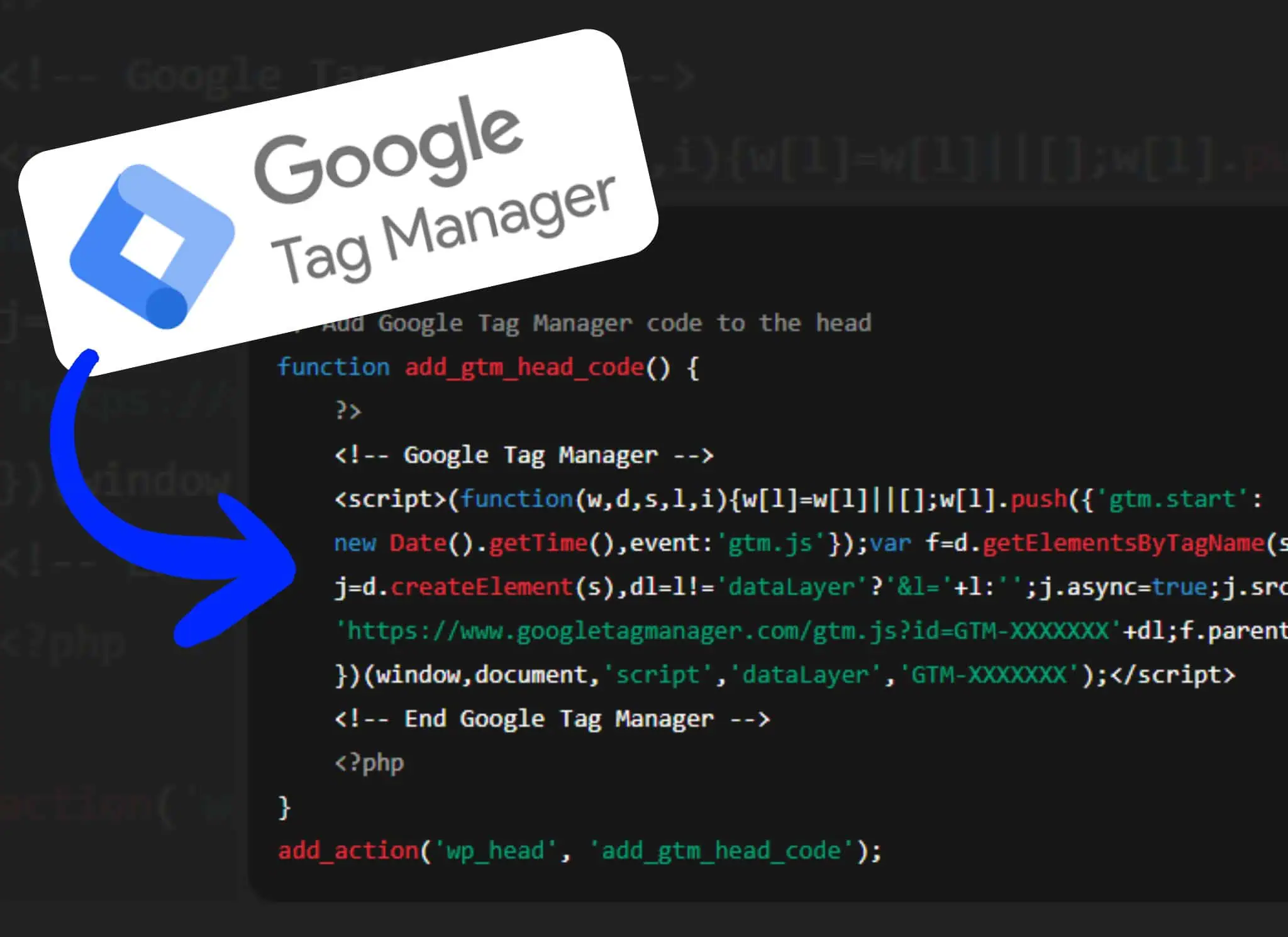
Learn how to add Google Tag Manager manually to your WordPress site using the functions.php file, and how to delay the GTM JavaScript loading.
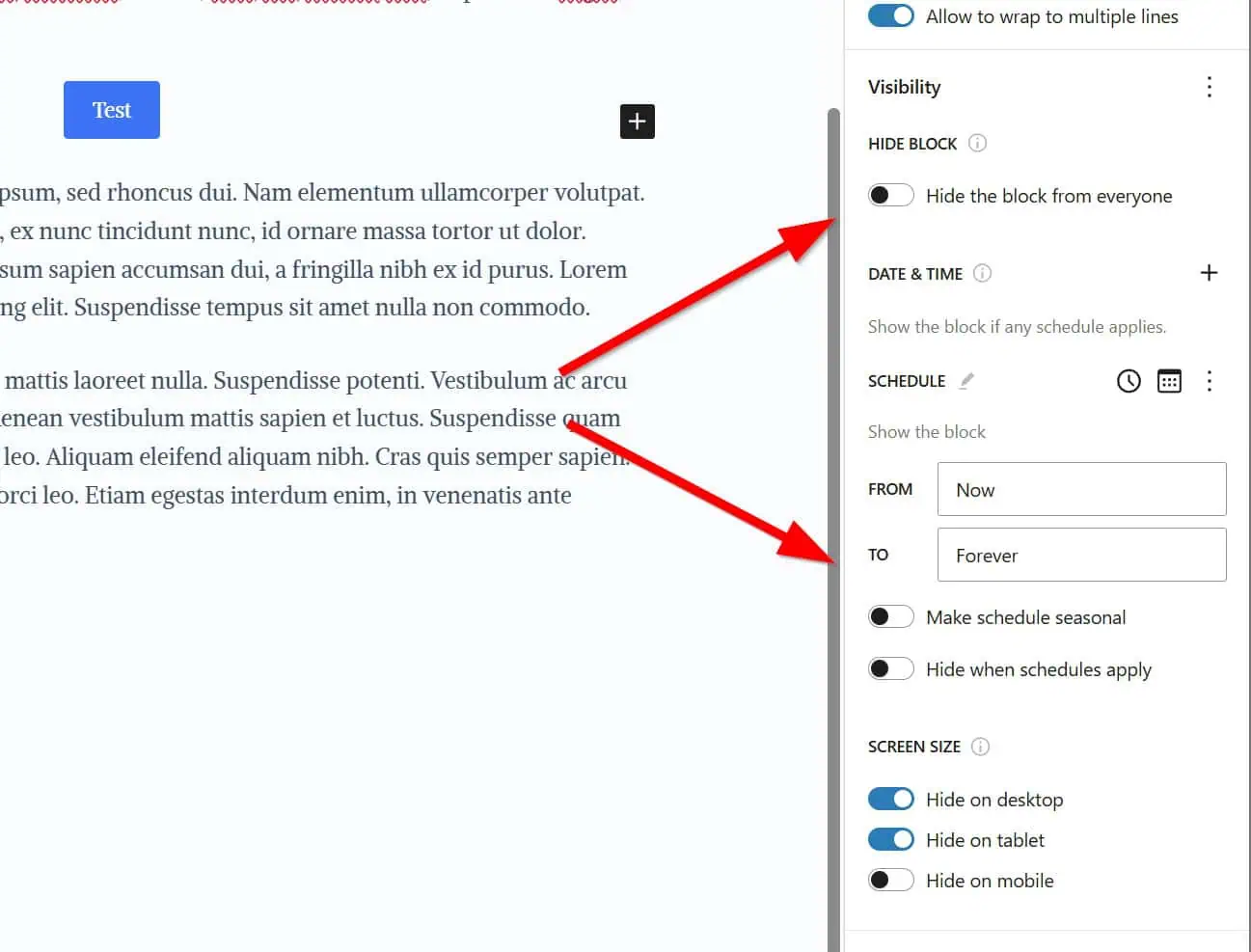
Hide a Gutenberg block based on screen size, user role, URL, and more with the powerful and lightweight Block Visibility plugin.

Redirect users to the homepage after logout in WordPress by adding a simple snippet to your child theme’s functions.php file.

WordPress creates up to 7 thumbnails by default. Not all of them can be disabled through the WordPress admin area.