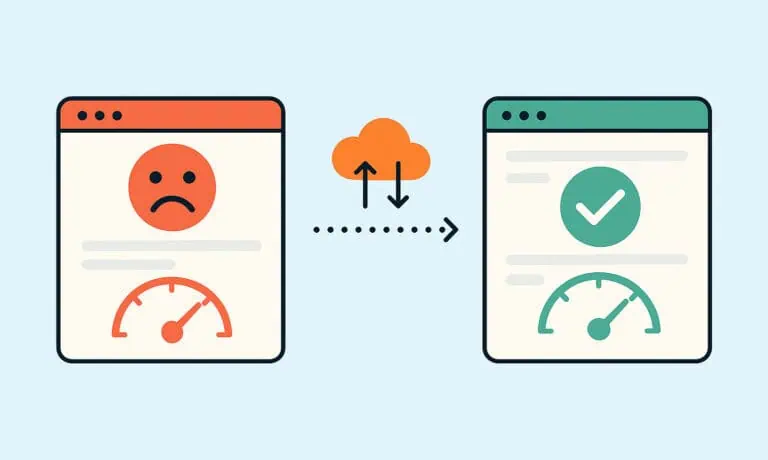Over the years, we’ve tried quite a few hosting providers, so this page serves as a guide to know which Managed WordPress Hosting providers to avoid and which to choose. Nowadays, it’s almost impossible to find out whether a hosting provider is good or not just by doing a Google search. Almost 100% of the first results on Google are full of affiliate links, i.e. from people who just want the customer to click on their link to earn a commission, regardless of whether the product itself is good or not.
The only way to find out if the service you’re going to receive is good or not is by your own experience or by searching forums or Facebook groups. Or you can let us tell you 😉
What is Managed WordPress Hosting?
“Managed WordPress Hosting” is a term that has slowly been adopted by many existing and even new hosting providers. The theory is that with a Managed WordPress Hosting service, you are only limited by the amount of traffic your website can receive, while the host takes care of the rest and guarantees high speeds. This is done by optimizing the server on which your website is hosted, tailoring everything to WordPress rather than offering a generic environment for hosting different types of websites.
Other common features of Managed WordPress hosting include much better support, improved security, scalable resources, a customized and user-friendly control panel, WordPress-specific tools and, of course, a much higher price. The overall goal is, as the name suggests, that you focus on your business while they take care of all the technical stuff related to your server.
While this all sounds very tempting, almost all hosting providers exploit the term to charge you more for just a better designed control panel and better support, while offering the same performance as normal shared hosting. You may even have to contact them even more because they’re usually very restrictive and won’t allow you to do everything you could do in cPanel with a normal shared hosting provider. Let’s take a look at which provider is worth a look.
Comparison
To find out how good a hosting is, you need to measure different things and check real results to be fair and objective. There are 3 main aspects that we analyze and with them we can decide which hosting is worthwhile and which one is better to avoid.
Performance
It’s not worth reinventing the wheel, and when Review Signal already delivers impressive and objective reviews, there’s no need to write them again. Kevin Ohashi is the brains behind Review Signal. After realizing that almost all reviews and opinions indexed on Google are not honest and paid, he decided to do his own comparison, checking a variety of parameters. We recommend you take a look: WordPress Hosting Performance Benchmarks
Kevin says the following:
This methodology isn’t perfect. One of the most common complaints companies participating have is that it doesn’t encapsulate their service well because they do ‘something special’ for every client. This may be true, but it’s hard to allow this behavior because the difference between ‘every’ client and ‘this specific test’ isn’t measurable. It also relies on good faith from the companies because load testing servers requires permission to do at a meaningful scale. These type of tests often trigger security measures and can impact existing clients. Performing unauthorized load tests would be unethical and potentially damaging towards other customers which is why we only test with permission. Working with the companies being tested is often a necessity to do these tests properly. Packages are compared to what was submitted and checking for cheating is done regularly. The comparison is designed to be as apples-to-apples as possible.
Since the providers compared by Review Signal are very few, we will base our comparison on Review Signal’s ratings and place Accelera’s rating next to them. In the performance tests that Kevin conducts, there is no hosting that is the best (it is difficult to create an objective rating system due to the nature of hosting), but there are two levels of recognition for the companies that participate in the tests:
- One star: This award is given to companies that maintain 99.9% uptime throughout the test and show minimal or no performance degradation during load testing, with a focus on error rates and consistent response times. Error rates above 0.1% and response times above 1000 ms disqualify a provider from being awarded a star.
- Half star: This award is given to companies that came close to earning a full star, but for one reason or another did not quite achieve it. This is for companies that faced challenges during load testing: a small but not insignificant number of errors, slightly higher response times or spikes during testing, but overall good performance.
At Accelera, we like to be transparent, and based on our experience working with each company, we can tell which one offers good (green), mediocre (yellow) or poor (red) performance.
| Hosting | Review Signal score* | Accelera score** |
|---|---|---|
| BigScoots | 🟡 | |
| Cloudways (not Autonomous) | 🟢 | |
| Kinsta | 🟡 | |
| Rocket.net | 🟡 | |
| SiteGround | 🔴 | |
| WP Engine | 🔴 | |
| Pressable | 🟡 | |
| ChemiCloud | 🟢 |
** Green = Good / Yellow = Mediocre / Red = Bad
Features
The features that every good hosting should have are:
- File manager
- phpMyAdmin
- Ability to choose server location
- FTP or SFTP accounts
- SSH access
- Free migrations
- Free SSL certificates
- Free backups, at least daily
- Free backup restore
- On-demand backup downloads
- Server-level caching
- Object caching: Redis/Memcached or similar
- No plugin restrictions
- Service restarts (PHP, NGINX, MySQL…)
- Cron job management
- HTTP to HTTPS redirection
- PHP version management
- Ability to enable or disable a CDN
- Edge caching capability
- User management
- Logs and error reports
- Disk usage view
- Website copies or clones (staging)
- LiteSpeed or OpenLiteSpeed
- WordPress permissions correction
- MariaDB instead of MySQL
- No unreasonable usage limits
- Transactional email support
With a total of 25 features, one point (green) is awarded for each feature included or half a point (yellow) if the feature is present but there’s some inconvenience (e.g. paid feature, contact required).
| BigScoots | Rocket.net | Kinsta | Cloudways (not Autonomus) | SiteGround | WP Engine | Pressable | ChemiCloud | |
|---|---|---|---|---|---|---|---|---|
| File manager | 🟡 (read-only) | 🟢 | 🔴 | 🔴 | 🟢 | 🔴 | 🔴 | 🟡 (clunky) |
| phpMyAdmin | 🟢 | 🟢 | 🟢 | 🔴 | 🟢 | 🟢 | 🟢 | 🟢 |
| Server location | 🔴 | 🟢 | 🟢 | 🟢 | 🟢 | 🟢 | 🟢 | 🟢 |
| FTP/SFTP | 🟢 | 🟢 | 🟢 | 🟢 | 🟢 | 🟢 | 🟢 | 🟢 |
| SSH | 🟢 | 🟢 | 🟢 | 🟢 | 🟢 | 🟢 | 🟢 | 🔴 |
| Free migrations | 🟢 | 🟢 | 🟢 | 🟢 | 🟢 | 🟢 | 🟢 | 🟢 |
| Free SSL certificates | 🟢 | 🟢 | 🟢 | 🟢 | 🟢 | 🟢 | 🟢 | 🟢 |
| Daily backups | 🟢 | 🟢 | 🟢 | 🟢 | 🟢 | 🟢 | 🟢 | 🟢 |
| Free restore | 🟢 | 🟢 | 🟢 | 🟢 | 🟢 | 🟢 | 🟢 | 🟢 |
| Backups download | 🟢 | 🟢 | 🟡 (once per week) | 🟢 | 🔴 | 🟢 | 🟢 | 🟢 |
| Server cache | 🟢 | 🔴 | 🟢 | 🟢 | 🟢 | 🟢 | 🟢 | 🟢 |
| Object cache | 🟢 | 🟢 | 🟡 (paid add-on) | 🟢 | 🟢 | 🟢 | 🟢 | 🟢 |
| No plugin restrictions | 🟢 | 🟢 | 🔴 | 🟢 | 🟢 | 🔴 | 🔴 | 🟢 |
| Services reset | 🔴 | 🔴 | 🟡 (only PHP) | 🟢 | 🔴 | 🔴 | 🔴 | 🔴 |
| Cron jobs | 🟡 (need to contact) | 🟡 (need to contact) | 🟢 | 🟢 | 🟢 | 🔴 | 🔴 | 🟢 |
| HTTP -> HTTPS | 🟢 | 🟢 | 🟢 | 🟢 | 🟢 | 🟢 | 🟢 | 🟢 |
| PHP versions | 🟡 (need to contact) | 🟢 | 🟢 | 🟢 | 🟢 | 🟡 (only latest or 7.4) | 🟢 | 🟢 |
| CDN on/off | 🟢 | 🔴 | 🟢 | 🟡 (paid add-on) | 🟡 (paid add-on) | 🟢 | 🟢 | 🔴 |
| Edge caching | 🟢 | 🟢 | 🟢 | 🟡 (paid add-on) | 🟡 (paid add-on) | 🔴 | 🟢 | 🟢 |
| Users | 🟢 | 🟢 | 🟢 | 🟢 | 🟢 | 🟢 | 🟢 | 🟢 |
| Logs | 🟢 | 🟢 | 🟢 | 🟢 | 🟢 | 🟢 | 🟢 | 🟢 |
| Disk usage | 🟢 | 🟢 | 🟢 | 🟢 | 🟢 | 🟢 | 🔴 | 🟢 |
| Staging | 🟢 | 🟢 | 🟢 | 🟢 | 🟢 | 🟢 | 🟢 | 🟢 |
| LiteSpeed | 🔴 | 🔴 | 🔴 | 🔴 | 🔴 | 🔴 | 🔴 | 🟢 |
| Permissions fix | 🟢 | 🔴 | 🔴 | 🟢 | 🟢 | 🟢 | 🔴 | 🔴 |
| MariaDB | 🟢 | 🔴 | 🟢 | 🟢 | 🔴 | 🔴 | 🟢 | 🟢 |
| Unlimited CPU | 🟢 | 🟢 | 🟢 | 🟢 | 🔴 | 🟢 | 🟢 | 🟢 |
| Transactional email | 🟢 | 🟢 | 🟢 | 🟡 (paid add-on) | 🟢 | 🟢 | 🟢 | 🟢 |
Support
Three aspects are checked when it comes to support:
- Available contact methods: phone, email and/or chat.
- Willingness to help and knowledge of WordPress.
- Available documentation.
| BigScoots | Rocket.net | Kinsta | Cloudways | SiteGround | WP Engine | Pressable | ChemiCloud | |
|---|---|---|---|---|---|---|---|---|
| Phone support | 🟢 | 🔴 | 🔴 | 🔴 | 🟡 | 🟢 | 🟢 | 🔴 |
| Chat support | 🟢 | 🟢 | 🟢 | 🟢 | 🟢 | 🟢 | 🟢 | 🟡 |
| E-mail support | 🟢 | 🟢 | 🟢 | 🟢 | 🟢 | 🟢 | 🟢 | 🟢 |
| Willingness | 🟢 | 🟢 | 🟢 | 🟡 | 🟡 | 🟢 | 🟡 | 🟢 |
| WordPress knowledge | 🟢 | 🟢 | 🟢 | 🟢 | 🟢 | 🟢 | 🟢 | 🟡 |
| Documentation | 🟡 | 🟡 | 🟢 | 🟢 | 🟡 | 🟡 | 🟡 | 🟡 |
Conclusion and review of each hosting provider
Good Managed WordPress Hosting providers
- Rocket.net: Although we’d classify it as a good provider, we wouldn’t call it number one. The biggest advantage of Rocket.net – and the reason why many blogs recommend it – is Cloudflare. Rocket.net basically puts all of its customers and their respective websites behind Cloudflare, and thanks to Cloudflare they achieve impressive load times. But when Cloudflare isn’t active (e.g. when someone is logged in as an administrator), the performance is that of the Rocket.net server, which doesn’t offer stellar performance.
Not only that, but since you can’t make any changes on Cloudflare (Rocket.net has control over that), you can’t know how long their cache is available or whether or not your site is in Cloudflare’s cache, because sometimes Cloudflare decides not to serve a page from their cache based on cookies or other parameters.
Still, thanks to Cloudflare, Rocket.net remains a better option than many others, especially for websites with high and/or international traffic. We also like that there are no marketing tricks to sell you more and everything is very clear, with a simple control panel and just the right options. And behind all this is Ben Gabler, who has a lot of experience in the hosting world. - Cloudways (not Autonomous): The guys at Cloudways follow an interesting formula that hardly anyone imitates. They let you choose the specifications of your server and add their own control panel. So instead of having two bills (the server and the control panel, like Hetzner + RunCloud for example), you end up paying only one bill and get more control than a traditional managed hosting provider, much more bandwidth and much more disk space.
This website used to be hosted with Cloudways when prices started at $5/month and Linode or Vultr servers were available. Since the acquisition by Digital Ocean, you only have a choice between Digital Ocean (of course), AWS and Google Cloud. They have also increased prices significantly. Today, the cheapest option costs $14/month for just 1GB of RAM and 1 core, trying to catch up with the competition. However, even at these prices, you are getting a better deal than the competition and better overall performance, but only if you are willing to pay for at least a 2-core server. Any server below that is only good enough for very basic websites.
The only complaint we have is that the support is not on the same level as the rest. It’s slow, they send you many times to an email address, and they’re not as helpful or at least not as friendly and expects you to know a lot of things that a non-technical person would not know. - ChemiCloud: They are one of the very few providers offering LiteSpeed servers, and for that reason alone, they should be strongly recommended. They don’t impose annoying limitations, unlike SiteGround with CPU second limits or WP Engine with plugin restrictions. You can create cron jobs as frequently as you need, and you even get access to LiteSpeed Cache’s crawler (which you hardly ever see)! Plus, you can use QUIC.cloud for free (there’s a bandwidth cap, but it’s quite generous), one of the best CDNs that integrates seamlessly with LiteSpeed Cache. Believe us, you’ll want to use it.
But most importantly, their performance is actually solid, and the pricing is just as good: You can get a managed WordPress plan for as little as $15/month.
However, their support could be better, especially at the first level, which are the guys you first talk to and escalate the issues if needed. More often than not they failed to answer our questions accurately and lacked knowledge on the topics we raised, which was frustrating. The next level of support was more competent, but we expected simpler issues to be resolved quickly at the first level, and that didn’t happen.
Mediocre Managed WordPress Hosting providers
- BigScoots: I had the opportunity to talk to the CEO and he seems to be someone who knows his stuff. BigScoots is one of the few providers that actually offer “managed WordPress hosting” rather than just rebranding their shared hosting, and their support is excellent. But it has three key drawbacks:
- In terms of performance, BigScoots isn’t particularly good, on par with Kinsta or slightly better.
- The servers are only located in the US (so if you live in Europe, you better activate the CDN).
- The documentation is quite sparse and confusing. If you’re lucky enough to find an article that helps you, it’s often written for someone on a different plan than you.
- Kinsta: They started out well years ago, but today they’ve gotten much bigger and like most hosting providers that go through the same growth process, their performance decreases, especially if you have a large website that requires more resources. Also, it’s very expensive if you have more than one website. In this case, we would recommend a different provider simply because of the price.
However, they have one of the best support teams in the industry where everyone is friendly (we managed to do some parts of the chat using only GIFs) and super knowledgeable about WordPress. And their control panel is also very clean, easy to use and to understand.
Recommended only if you have a (single) non-complicated website and you are willing to pay extra for having a good support team and a polished user experience. - Pressable: Being under the Automattic umbrella is already a good sign of quality. Pressable sits in the middle of their hosting offerings—WordPress VIP is the enterprise branch, and WordPress.com is the starter branch. And that’s exactly what it is: a solid middle ground. It’s not as bad as the lower-tier options, but its performance is nothing extraordinary. Still, if you’re looking for WordPress expertise, you’ll find it here. Support is great—though see below.
Annoyances worth mentioning:- Their Batcache system seems to work well, but cached pages stay warmed up for very little time. Unless you have consistently high traffic, chances are visitors rarely hit cached pages—and you have zero control over that.
- You can’t add cron jobs, nor can you disable WP-Cron.
- They bloat your WordPress site with the Akismet and Jetpack plugins, and even worse, you can’t remove them.
- Their support team is not friendly—similar to the moderators in the WordPress forums. Both work for Automattic…
Bad Managed WordPress Hosting providers
- SiteGround: We do not recommend SiteGround. SiteGround is one of the most popular hosting providers, but it has gone downfall since many years ago. This requires a whole blog post, but to summarize the key points:
- SiteGround sells itself as “Managed WordPress Hosting”, but in reality it is regular shared hosting.
- Overpriced for what it offers.
- Lack of transparency; shady marketing strategies on the same level as Bluehost, GoDaddy and the like.
- Support is responsive but tends to push you away as soon as your question has been answered to some extent.
- Limited free CDN that you will have to pay for if you want to make the most of it.
- Controlled Facebook groups that ban or threaten people who say anything about them.
- Bloatware; plugins for WordPress that do nothing useful.
- Mediocre performance.
- Inode and CPU limits; you can not even create a manual backup with a backup plugin without hitting the extremely low limits and taking down the site for a while.
- WP Engine: They are perhaps the most popular when it comes to pure Managed WordPress Hosting, which makes them the GoDaddy of this category in terms of volume. However, its performance is mediocre, one can really see they went with quantity (of websites) over quality (of performance). They’re better than SiteGround and they’re probably at the same level as Kinsta, although we’d put Kinsta over WP Engine.
They also have many little details that make the experience frustrating. phpMyAdmin is always very slow, you have a lot of plugin restrictions, you cannot choose the PHP version you want, confusing control panel with menu items where you don’t expect them, custom cron jobs unavailable, and most importantly, they are very expensive.