
Why SiteGround has gone downhill
A genuine review and opinion about SiteGround. What's changed and why it's no longer a good hosting service. Slow, expensive, lawsuits, and too many limitations.

A genuine review and opinion about SiteGround. What's changed and why it's no longer a good hosting service. Slow, expensive, lawsuits, and too many limitations.

Fix WordPress 404 errors fast by redirecting broken links to your homepage with the lightweight Redirect 404 to Homepage plugin.
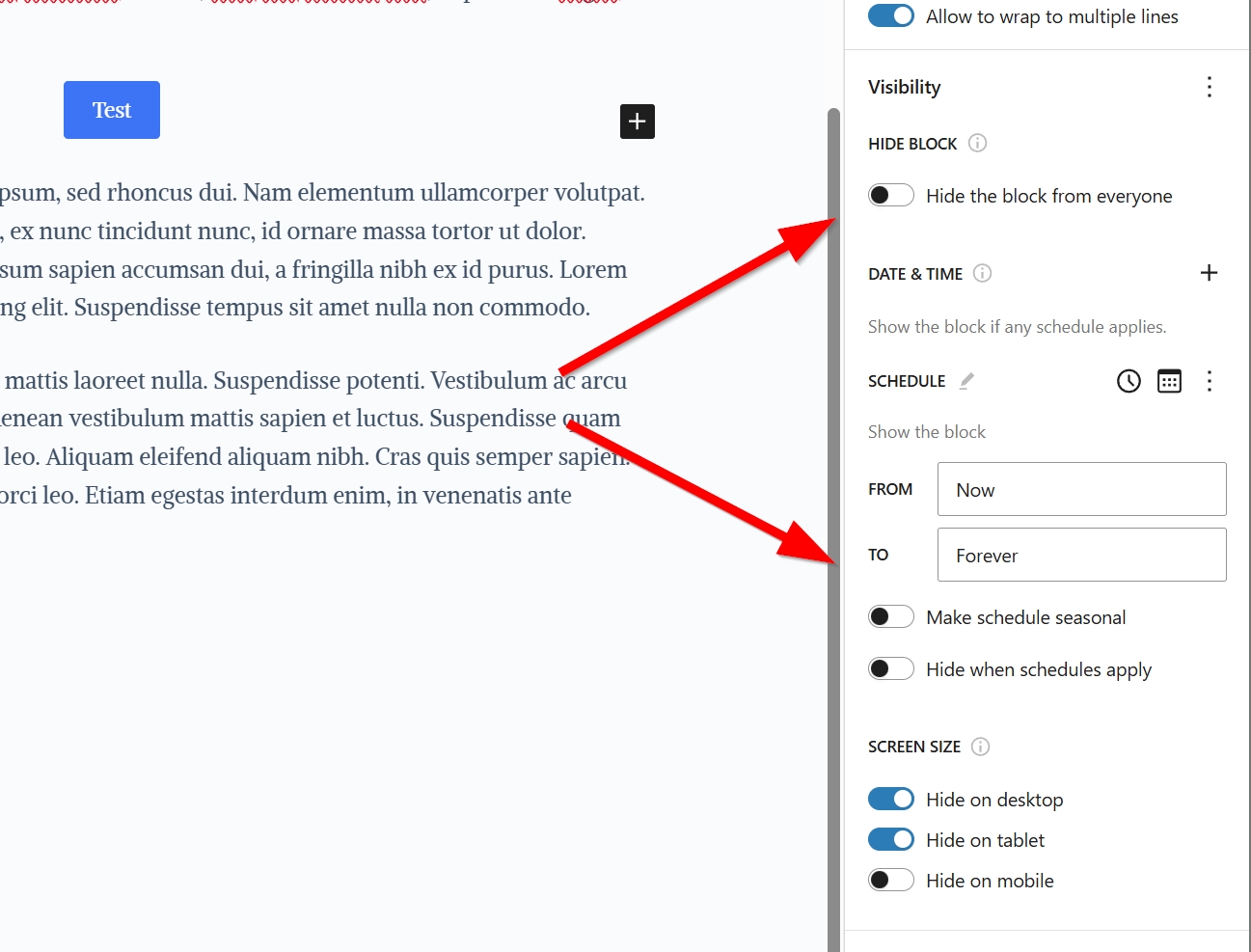
Hide a Gutenberg block based on screen size, user role, URL, and more with the powerful and lightweight Block Visibility plugin.
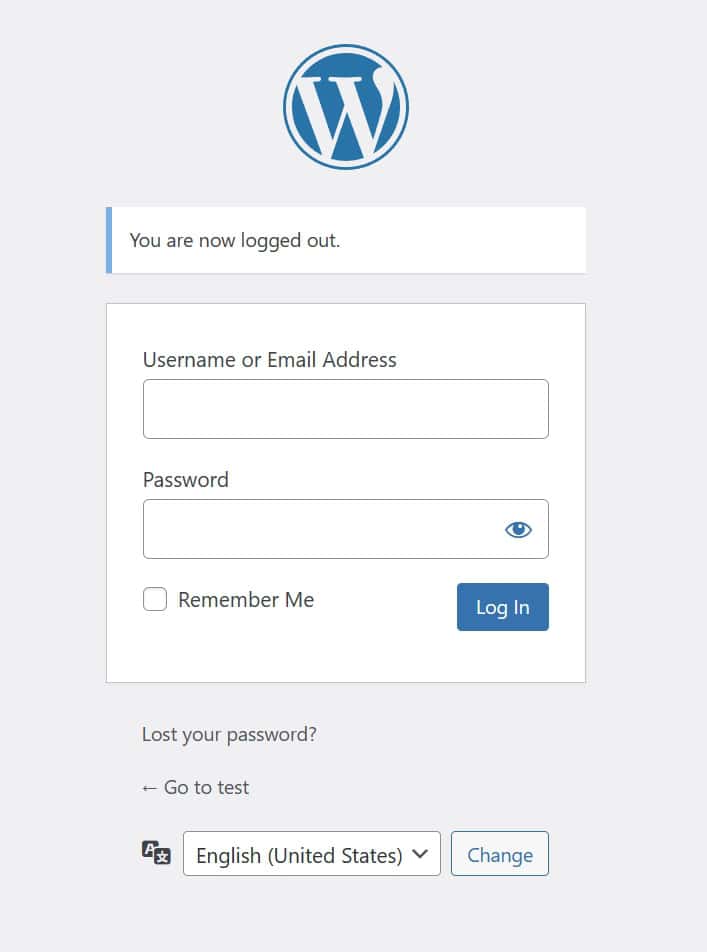
Redirect users to the homepage after logout in WordPress by adding a simple snippet to your child theme’s functions.php file.

WordPress creates up to 7 thumbnails by default. Not all of them can be disabled through the WordPress admin area.
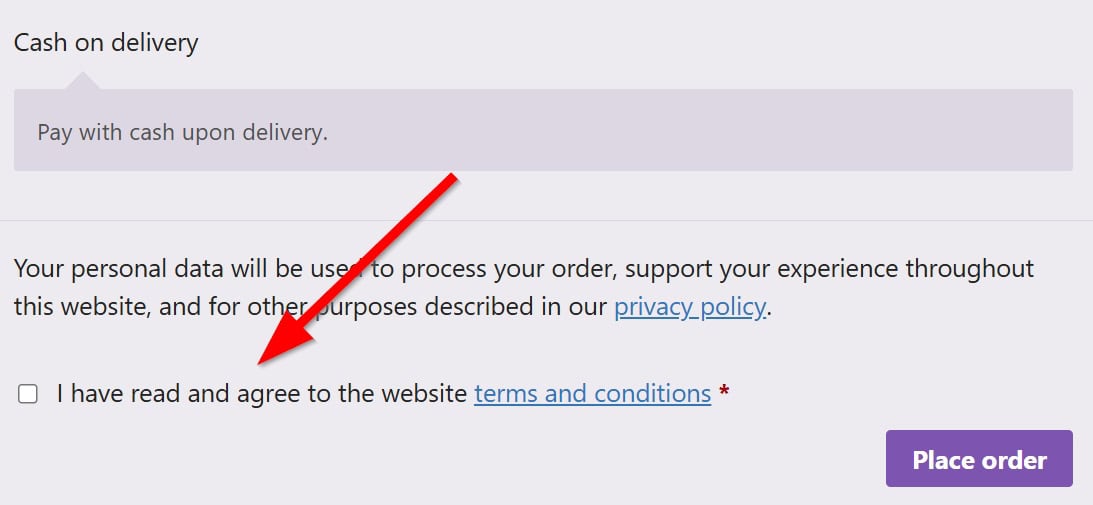
WooCommerce does not store the Terms of Service agreement in the database by default. Fix this with a simple code snippet to add in the functions.php.
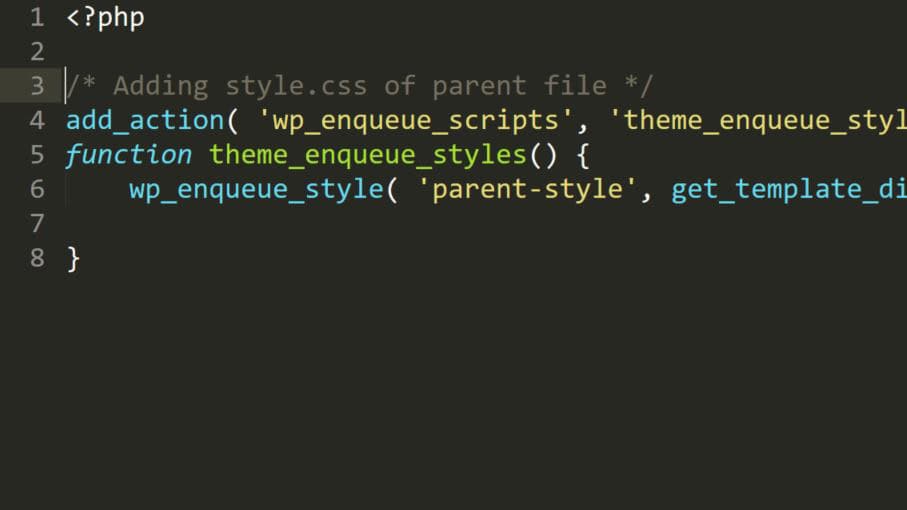
Learn the correct way to include CSS styles in a WordPress child theme without using @import, ensuring better performance and compatibility.

Honest and transparent guide to know which Managed WordPress Hosting to avoid and which to choose. Compare performance, features and support.
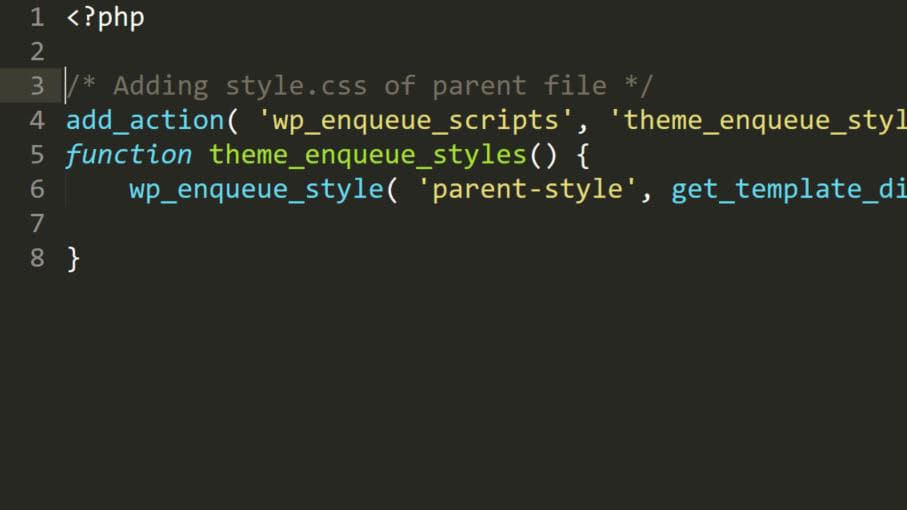
The correct way to include the parent theme’s CSS styles in the child theme is by modifying the functions.php file, even for RTL languages.
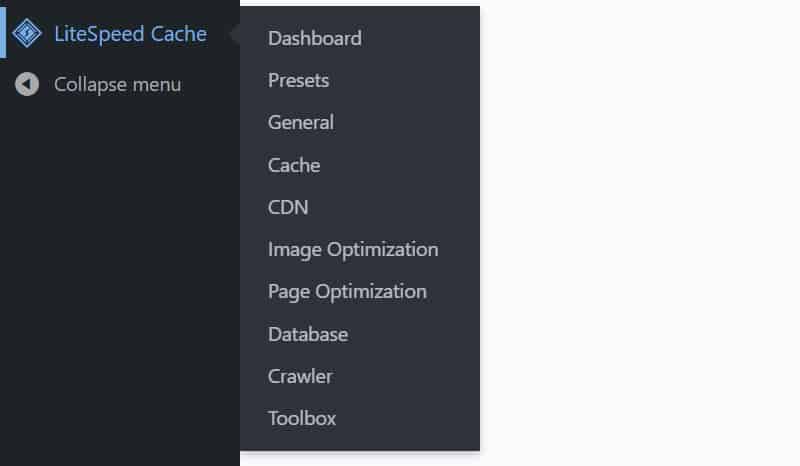
Learn how to hide the LiteSpeed Cache menus and LiteSpeed Options meta box in WordPress. A simple code snippet to tidy your admin panel.
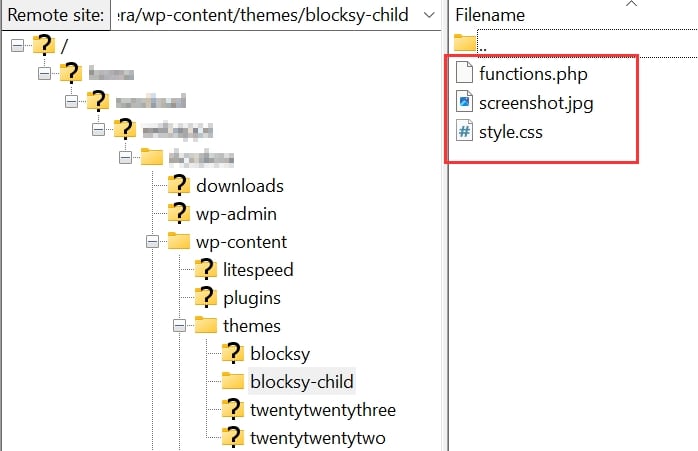
Learn how to properly edit the functions.php file, the file used to add custom features to your website.